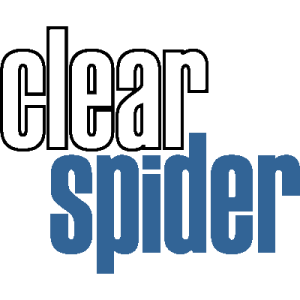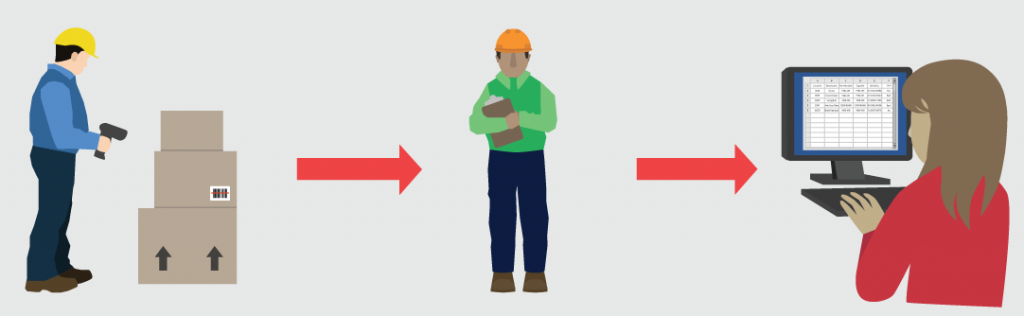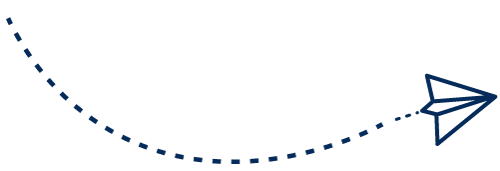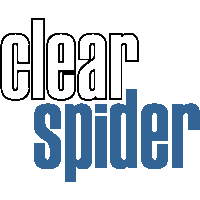Using spreadsheets to manage your inventory when you have fewer than 100 items in stock might be doable. But if you expect your business to grow, and want to accelerate that growth, you should ditch the spreadsheets as soon as you can afford to do so. Companies using spreadsheets might find a gap between their production efficiency and that of their competitors. Using spreadsheets to manage your company’s inventory is only viable for so long. It’s far from effective inventory management.
The upfront cost of purchasing inventory software may seem greater than the cost of using Excel spreadsheets. But, the returns that your company experiences from switching are well worth the initial cost.
Here is why Excel spreadsheets are costing your company more than they are saving :
Human Error
Excel spreadsheets have a high risk for human error, which results in bad data. With no automation, you need to enter all of your inventory data individually. This makes it difficult to be sure that you’re transferring all the data accurately. Think about how many steps this data has taken. Maybe the product was scanned, jotted down on the clipboard, and then entered into the data sheet. Each of these steps leaves room for human error. As a result, this widens the gap between what you actually have and what you think you have.
An inventory management system closes this gap by automatically transmitting the product data from your barcode scanner to the system. This significantly reduces the chance of human error of data entry. In addition, if there is a transmitting error, the software is able to highlight these issues so you can address and correct quickly.
Manual Updating
Excel spreadsheets cause each item to be input manually, and can only be updated from a single sheet. You can only use one file, unless you are going to merge your spreadsheets at a later point in time. That could cause even more complications and errors. Manual updating can be a time-consuming practice for your company. It slows down your efficiency and increases your labor costs.
An inventory management system can greatly increase your organization’s efficiency by automating tasks . This will increase your company’s efficiency by eliminating non-value adding activities. Instead, your employees can direct their time to other tasks.
Zero Collaboration
Locally installed Excel files can only be used from a single source, and are not optimized for the cloud. This means that you cannot have your employees work together, and items cannot be updated at the same time by multiple users. This is where a cloud system comes in. An inventory management system can give all of your employees’ access. Furthermore, you can assign access by roles. Perhaps you have suppliers that only need to see certain locations. Or, employees that only need to see their own warehouse.
Currently, there are collaborative options on Microsoft’s OneDrive or Google’s Sheets. These cloud-based options allow multiple people to use and update at the same time. However, these programs are not guaranteed means of information cataloging. Issues can arise when too many people attempt to update one document. Furthermore, Google sheets is very limited in comparison to Excel 365. At a limit of 400,000 cells and 30GB of storage, it is not as secure and has less overall functionality. Google Sheets is better overall for small-scale work with other users and has mobile options.
In comparison, Excel 365 does not work on Android or iOS operating systems. Excel 365 still has limited storage space of up to 1TB of storage and 1,048,576 rows by 16,384 columns.
Perhaps you do not need more storage space than this. But, you will still suffer from the limited functionality and collaboration options offered by these two cloud services. Inventory management software can help your employees, your customers, etc. collaborate on tracking your inventory. In addition, it will notify your employees when tasks need to be completed and give you visibility into your workflow orders.
No Visibility
Locally installed spreadsheets greatly limit your company’s ability to view your data. Remember that these allow access from one computer in one file. As a result, you have almost no visibility into your inventory levels. Not to mention the onerous task of sifting through data to find what you need. With a cloud-based system, your employees will be able to access the system from anywhere on any mobile device. This greatly increases visibility and makes it easy to search and filter through data.
As mentioned above, there are cloud-based options of spreadsheets that can give slightly more visibility. However, they are still unable to update your data in real-time. In contrast, a system can give you up-to-date data that most accurately reflects your inventory levels. Cloud-based sheets will also decrease your efficiency when trying to find items or groups of items. They make it difficult for employees to use and update data on the job.
In addition, spreadsheets in general make it difficult to create various types of reports. On the contrary, a system can generate demand planning and forecasting reports for you. Spreadsheets also have limited capabilities for keeping track of order or billing history.
Although it is enticing to default to a program that is familiar and easily available, there are many drawbacks. The cost of staying with spreadsheets as you expand can be a greater cost in the long run than switching over to dedicated inventory management software.