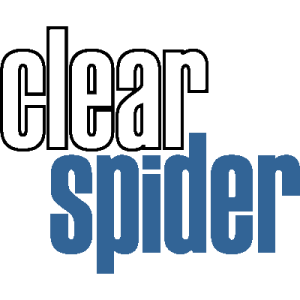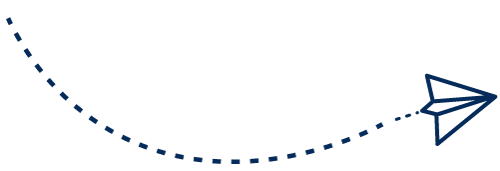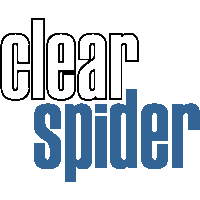Vendor managed inventory (VMI) is a well-known concept in the business-to-business market. VMI allows a vendor to manage the level of inventory at a customer’s locations. The vendor is responsible for analyzing and optimizing inventory flow for each of their customers.
Do you want to learn more about the benefits of VMI or finding out if it is right for you? If so, be sure to take a look at the two previous installments in the VMI series. In this post, we will focus on how to set up a VMI system if you decide to move forward.
Understanding Your Partner
It is crucial that both partners understand and accept each other’s expectations. In the initial phases of implementation, the vendor and customer should clearly outline these expectations along with specific performance metrics. They should understand each other’s business models and company visions. It is important to gain this level of understanding in the early stages so that both companies are working towards one common goal from the start.
VMI Service Provider
So, how do you set up a vendor managed inventory system? There are two options: internal communication or through a VMI service provider. Though both methods are successful, many companies say that going through a provider makes the process easier and more user-friendly. Service providers tend to have inventory knowledge to help align your VMI system with your process flow, along with the capabilities to make data translation seamless between the two partners involved.
Organize and Count Inventory
When implementing a vendor managed inventory system it is a good idea to “refresh” the inventory that will be going into the system. First, complete a physical count of all items. Next, decide how you are going to maintain this count moving forward. In other words, if you want to cycle count or physically count. Organization is vital to ensure success. Using detailed bins and labels enables quick and easy inventory retrieval.
Set Order Quantities
The vendor and distributor should set predetermined min, max, and re-order values ahead of time. Use of historical data and distributor sales knowledge will help determine optimal levels for each of these performance metrics. Then, once the system goes live, you can use these points and up-to-date inventory levels to replenishment orders.
Gather Inventory Data
You can either enter data electronically through barcode scanners and other mobile devices, or manually. The method of data entry depends on the environment, the required or desired speed of entry and retrieval, and the budget for mobile technology. Another option is to obtain POS (Point-of-Sales) data. Or, usage data in the form of EDI (Electronic Data Interchange) transactions or API’s (Application Programming Interface) between systems.
Store Inventory Data
The next step is deciding how you will upload and store data in the system. You can send the info to the system either in real time, if there is an internet connection, or save and upload when you reconnect. If you use an API, data is usually sent real-time, or on a daily basis.
Choose Replenishment System
Once you have the data, you can decide how you want to calculate replenishment. You can monitor data and measure against the predetermined performance metrics. This will create new orders. You also have a choice here. You can do this automatically through software, manually by hired professionals, or both.
Set up Order Creation
Finally, you need to be upload the orders you create to your in-house business system. This can be done automatically through APIs so they can then be picked, packed, and shipped. Distributors can then acknowledge and receive the goods. This part can also be automated. Any Advance Shipping Notification (ASN) or other information can be sent back to the inventory management system as well, for the vendor or third party agent to review. The benefit of having a workflow engine is that you can accommodate different processes or workflows for different clients and items.
Setting up a vendor managed inventory system is an ongoing process. At any time, you may need to re-evaluate certain stages. With each organization operating in a dynamic environment, individual needs are ever-changing and evolving. The performance needs and expectations of each organization can change. As a result, you may need different things from the system.