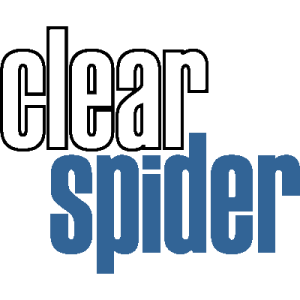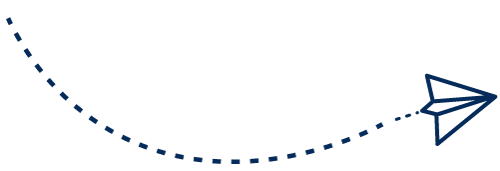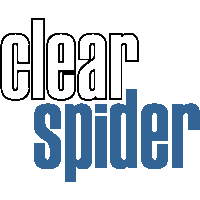Invoice and Billing
Create and track invoices that meet your individual business needs.
Manage and Track Invoices Efficiently
You can access and manage invoice and billing reports with the Clear Spider system. Invoices are automatically created and saved into the system as orders are made. You can search through current and past invoices based on time period, order number, and location through the billing history or invoice report function. Finding and managing invoices is quick and efficient with Clear Spider.
View
An invoice typically displays the invoice number, order number, to and from location, date, and the user that generated it. It also clearly defines what items were ordered, how many of each, and the individual prices followed by details on the overall order cost.
Edit
Users have the ability to edit past and current invoices within the Clear Spider system. You are able to re-calculate the total cost on the invoice by changing the price and quantity of specific items. Customize access to this feature on a user-to-user basis, so not all orders can be edited by all users
Printing can be done either individually, or in batches. Users can easily print all invoices made on a specific date, or for a specific customer, by selecting multiple invoices in the list view. Customers are also able to access this information, so they can view and print their own invoices through the system.
Customize Invoice Content and Design
The invoice template can be customized to suit your company’s individual needs. Pick what information will be displayed on the invoice, the format it will appear in, and the overall design of the document.
– Learn More –